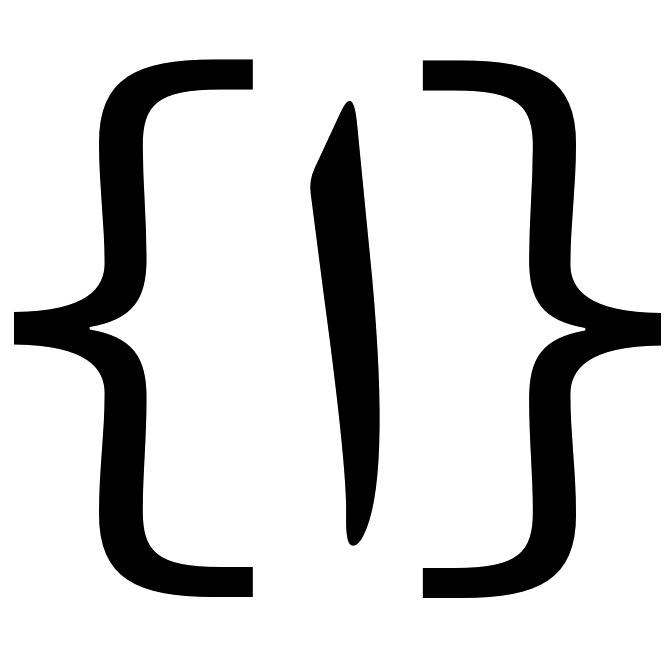A very quick introduction to managing citations in LaTeX
Update 2021-12-28 — Editing. Recommendation not to edit bib-file manually removed.
Update 2019-02-26 — Clarifications regarding pages in citation commands.
This is a quick introduction on how to use citations in LaTeX with the biblatex package. It is intended for people who are new to LaTeX and to provide the bare minimum to get you up and running with automatically generated citations and bibliography. I assume that you have some basic understanding of LaTeX, the command line interface, and have a standard distribution of LaTeX installed.
Gathering your references
In LaTeX, references are stored in a file with the .bib extension. Let’s call ours refs.bib. Each entry in the file starts with @ followed by the reference type; article, book, incollection (i.e. book chapter), etc. Thereafter, within curly braces, are the data for the reference. The first piece of data is a unique citation key for the reference. This key is used whenever you want to cite this reference in your text. It is useful to have a consistent and predictable form for citation keys. I use
〈first author〉_〈first noun in title〉_〈year〉
e.g. ferguson_diglossia_1959. This makes the keys easy to remember.
Then follows key-value pairs giving meta data used to generate citations and the bibliography item. Depending on the reference type, different keys should be set. For the article type, for example, you need a journaltitle, which you don’t need for the book type.
As an example, let’s say we want to cite two sources in our paper. We have a file, refs.bib, containing the following, one article and one book:
@article{ferguson_diglossia_1959,
Author = {Ferguson, Charles A.},
Date = {1959},
Issn = {0043-7956},
Journaltitle = {Word},
Pages = {325--340},
Title = {Diglossia},
Volume = {15}
}
@book{rayner_psychology_2012,
title={Psychology of reading},
author={Rayner, Keith and Pollatsek,
Alexander and Ashby, Jane and Clifton
Jr, Charles},
year={2012},
publisher={Psychology Press}
}
You can type entries in your .bib file manually or get them from various sources. If you look up a reference on Google Scholar, you can click on the outlined quotation mark below each post in the search result and choose BiBTeX at the bottom. This gives you text similar to that above that you can paste into your .bib file to make it available for citations. In a reference manager like the free and excellent Zotero, you can right-click on a post, choose export, and get the BiBTeX post in your clipboard to paste it in refs.bib. You can also export your entire Zotero library to BiBTeX-format.
Citing your references
Now, when you have a bunch of references in refs.bib, you place this file in the same directory as your .tex file to make it accessible. In the preamble of your .tex file, add the following:
\usepackage[style=authoryear]{biblatex}
\addbibresource{refs.bib}
The first line loads the BibLaTeX package that we use to handle references. With this package we set one basic option, style=authordate, which tells BibLaTeX to use parenthesis type citations. The default, numeric, produces numbered citations in the running text, as is common in the sciences. There are a whole bunch of styles to choose from, listed on p. 67ff in the biblatex manual. You can get other ones as well.
The \addbibresource command specifies in which file to look for the references. In our case we have the references in the file refs.bib as described above. This can also be a path to a file anywhere on your machine. This is useful because it allows you to have one .bib file with all references you might ever want to cite in any paper, all gathered in one place, which can be called from different .tex files for different projects.
So with this in the preamble we can start adding citations in the running text:
In his seminal article, \textcite[330]{ferguson_diglossia_1959} stated that
``bla bla bla''. Also cognitive aspects of reading are quite interesting
\parencite{rayner_psychology_2012}.
\printbibliography
As shown in the example above, there are several different citation commands, all using the appropriate citation key. \textcite produces the author’s name followed by the year in parenthesis. \parencite puts both author name and year in parenthesis. Another useful command is \parencites, with the plural s at the end, that lets you cite several works in the same parenthesis with \parencites{key1}{key2}{key3}. If you want to give a page you add it as an option to the command within square brackets, like this:
\textcite[330]{ferguson_diglossia_1959}
and it will show up in the citation as appropriate.
Add the command \printbibliography where you want the bibliography to appear in your document, typically at the very end.
Now if you compile this, you get something like the following, with the citation keys printed in bold, but no proper citations:
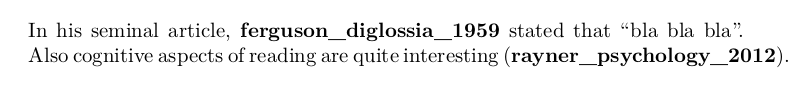
This is because you need to run another program, biber, on the file to match the citation keys with items in the .bib-file. Do this by running biber on your .tex file, but without the .tex extension. So if your main TeX document is article.tex, in the command line you run
biber article
Then when you compile the .tex file as normal again all the citations and the bibliography should be render properly. If you use a GUI LaTeX editor like TeXShop to compile the document, you have to set the BibTeX engine to biber in the preferences.
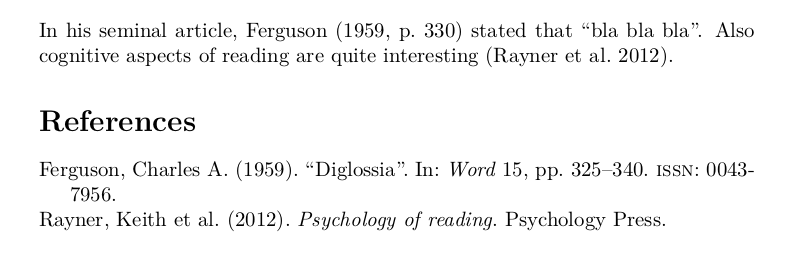
The whole example document looks like this:
\documentclass{article}
\usepackage[style=authoryear,backend=biber]{biblatex}
\addbibresource{refs.bib}
\title{Testing citations in LaTeX}
\begin{document}
\section{A section}
In his seminal article, \textcite[330]{ferguson_diglossia_1959} stated that
``bla bla bla''. Also cognitive aspects of reading are quite interesting
\parencite{rayner_psychology_2012}.
\printbibliography
\end{document}
Language support
biblatex will recognize the language set by the language packages polyglossia or babel and change citation and bibliography formatting accordingly. polyglossia/bable should therefore be loaded before biblatex in the preamble.